A couple of months ago, we update Instagram bought its Stories feature on to the mobile web. And now the company has updated in that area, and now it allows a user to view the stories from the mobile website, and create the post as well as stories within the mobile version of Instagram as well.
The process is similar, you have to log in to the Instagram via your mobile browser and you will see a camera icon at the top left corner of your feed. You need to tap on the camera icon to share your stories, and you can choose a post which you want to share as Stories from your gallery. It also allows you to add text to it, and you add text as well as change colour, once you finish the editing of your story then just tap on ‘Add to Your Story’. It’s worth to mention that right now, Instagram allows you to select photos only which means you cannot share videos as your Stories via the mobile web version of Instagram.
Mobile web version does not give you other tools which you get in the Instagram app such as face filters, stickers and more. Moreover, Instagram has also announced that now users can save posts which they like by simply tapping on the bookmark icon which is located at the right side below of the post. Apart from mobile web, I can able to see the Stories section on the desktop version of Instagram as well. But on my mobile web, I can’t see the changes.
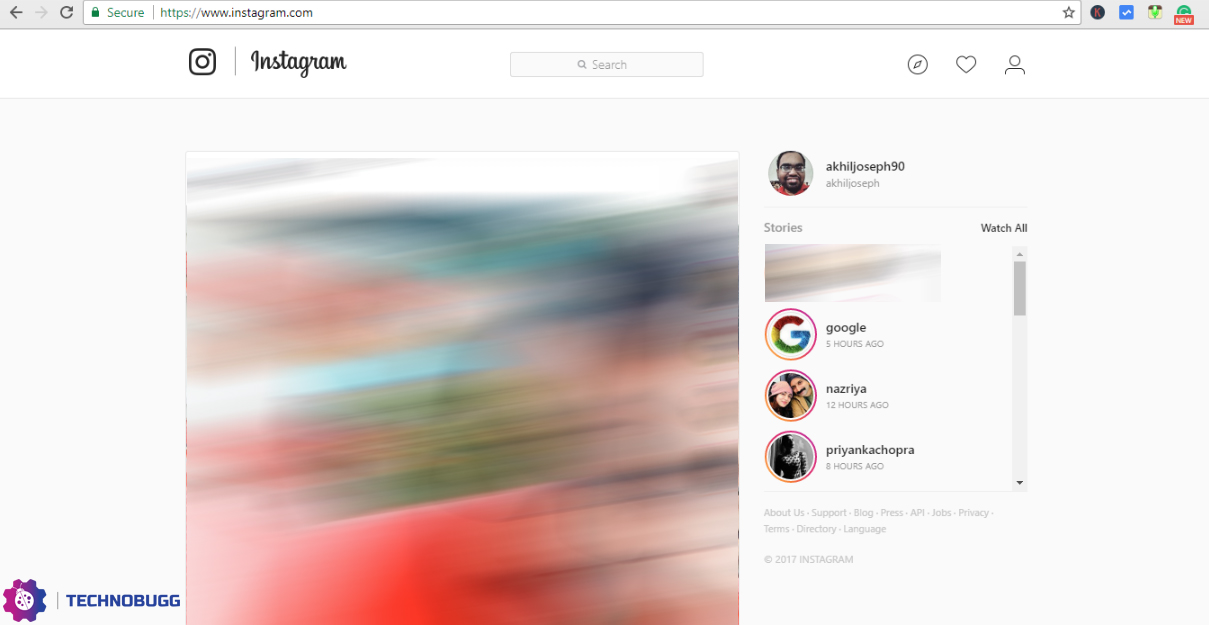
Speaking about the availability of the feature, the company has said that both these features will be available to all the users worldwide in the coming weeks.
Stay updated with latest happenings of tech world on the go with Technobugg App, on Android and Windows.
Source: Instagram






