Few months back Google rolled out one hand mode on Google keyboard and now the keyboard is updated to version 5.1, with the support for themes, custom background images and more. Themes support and custom background images was in Android N preview 3, but after this update all these features are available for all Android users.
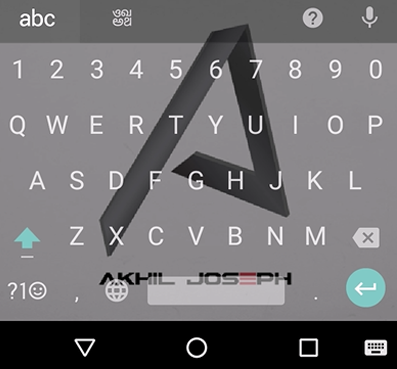
Also Read: Download the all new Android N wallpaper
With this update you can change colour of keyboard by choosing from dozens of themes in settings, you can also set a custom image in the background of the keyboard from your gallery. The latest version of Google keyboard version 5.1 will also support Unicode 9 emoji’s, however they will work only on the next version of Android which will be known as Nougat.
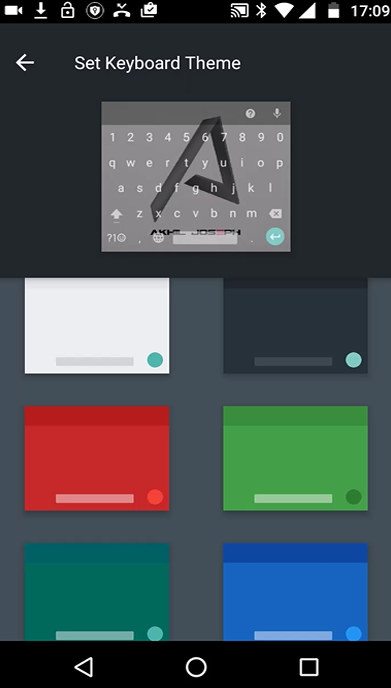
How to change background image of the Keyboard
- Go to Settings.
- Scroll down and find Language & Input.
- Now tap on Google Keyboard.
- Tap on Themes under the keyboard settings.
- Tap on My Image and select your desired image and adjust your preference and tap on Next.
- Now adjust the opacity with the slider and tap on Done.
That’s it! Simple isn’t???
As I mentioned earlier this feature was restricted only in Android N preview version, but with this update you can get these features on your own device.
The update rolling out, so check Play Store to find there is an update for your device or you can also grab the APK file for Google keyboard version 5.1 by clicking here.
Also read How to change Emoji, Colour and set Nicknames for a contact or conversation in Facebook Messenger, and many more awesome news and tricks on our website.
Download our app to be updated on the go with the latest information from the tech world.






